Basic Version Control with Git
https://wexlergroup.github.io/git-recite-slides/
2024-08-29
What is version control
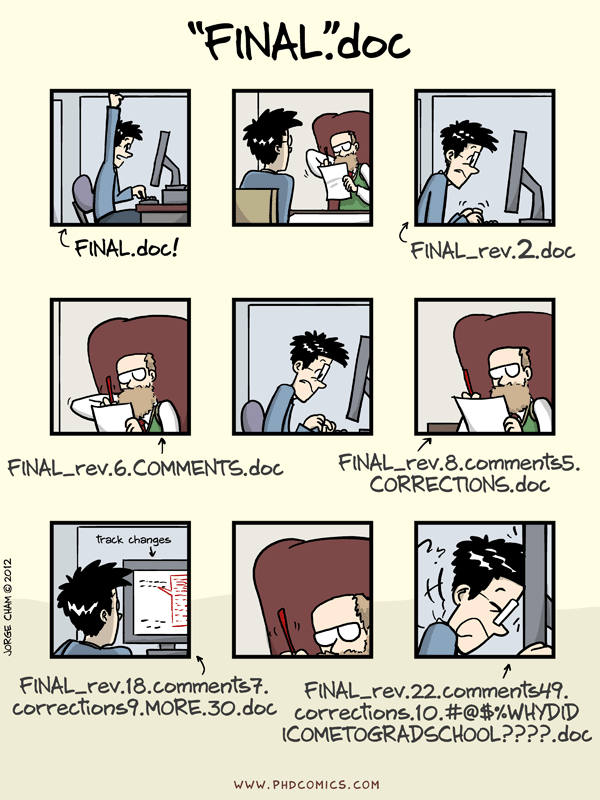
“notFinal.doc” by Jorge Cham, https://www.phdcomics.com
What is version control
Version control (also known as revision control, source control, and source code management) is the software engineering practice of controlling computer files and versions of files; primarily source code text files, but generally any type of file. 1
- it’s a concept, and
Gitis a software - and GitHub is a platform/host/server…
What is Git
- it’s a software
- it’s free and open source
- it’s the de facto standard version control system but there are many more (both open and proprietary)
- it’s independent of network access or a central server
What is GitHub?
The components
There are the local parts and the server part. Typically, you interact with all parts through the command line interface (CLI), which contains a set of text-based instructions.
Nowadays, there are graphical user interfaces (GUIs) available for your convenience. Many integrated development environments (IDEs) also have integrated git functionalities, either built-in ot via plug-ins.
The direction of version control: pull
Repo: repository
The direction of version control: push
Repo: repository
An example repo using version control
- FreeBird: a Julia package developed by Wexler Group https://github.com/wexlergroup/FreeBird.jl
Quiz time!
- What is
wexlergroup/FreeBird.jl? A server? A project? A software? - Where is
wexlergroup/FreeBird.jlhosted? - When was the last change made?
- Are there any issues with
FreeBird, or it is just simply the perfection😁? - How many branches are there?
Useful resources
- Atlassian Git Tutorials https://www.atlassian.com/git/tutorials
- Software Carpentry, Version Control with Git https://swcarpentry.github.io/git-novice/
- Git documentation https://git-scm.com/docs
Commands
Cloning an existing repository
git clone: copy, or “clone” a repo from a server
I recommend creating a new repo on GitHub then clone it, instead of initiating a repo locally then push. See Creating a new repository page on GitHub.
Setting up a repository
git init: tell git to set up version control
Or, when outside a directory, use
- Directory: a “folder” equivalent in CLI
Some configurations
git config
Setting up for every repository on your computer
Setting up for a single repository on your computer
To update a local repo
git pull: you pull the updates from the server
Always try pull before making any changes to stay up-to-date with the origin, and avoid merge conflicts.
Inspecting a repository
git status: check the status of the current repo
git status
On branch main
Your branch is up to date with 'origin/main'.
Changes not staged for commit:
(use "git add <file>..." to update what will be committed)
(use "git restore <file>..." to discard changes in working directory)
modified: docs/index.html
modified: index.qmd
no changes added to commit (use "git add" and/or "git commit -a")Start tracking
git add: to stage the changes
several options:
To stage the changes
git commit: to commit the changes staged withgit add
To upload with the server
git push: topushyour changes to theorigin
git push
Enumerating objects: 9, done.
Counting objects: 100% (9/9), done.
Delta compression using up to 8 threads
Compressing objects: 100% (5/5), done.
Writing objects: 100% (5/5), 1002 bytes | 1002.00 KiB/s, done.
Total 5 (delta 3), reused 0 (delta 0), pack-reused 0
remote: Resolving deltas: 100% (3/3), completed with 3 local objects.
To https://github.com/yangmr04/git-recite-slides.git
5786288..efbbf37 main -> mainFull example
Something unexpected: merge conflict
Merge conflicts occur when competing changes are made to the same line of a file.1 It will block the push actions until the conflicts are resolved. A merge conflict looks like this:
Other concepts not covered here
- Pull requests
- Branches
- Forks
Take-home message
- Version control is a powerful tool
- It’s a good practice for code development
- It’s essential for collaborative projects
- It has great importance in scientific reproducibility
Start using it, now!